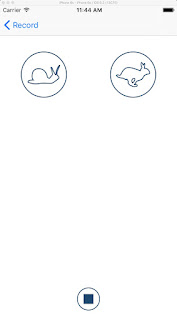The free Udacity.com course Intro to iOS App Development with Swift is an effective self-paced way to write your first iOS Swift application.
Since Apple introduced Swift for iOS and OSX development, I've wanted to jump in, thinking I could re-do my Getting Things Done app, written in Objective-C about 5 years ago. This time, I wanted to try something different than just reading a reference book or going to a class. So, I decided to try the free Udacity.com course Intro to iOS App Development with Swift.
By the 3rd lesson I've got an app that has the UI for recording and playback:
At this point, the course wants you to write a blog about either what you have learned or how to do something specific in Swift.
My main learning is that I like doing the Udacity course. I love that it is self paced, I can zoom through the easy parts and slow down or pause the video when I need a minute (usually to find one of the plethora of minuscule icons in the Xcode interface :).
As far as course content is concerned, most of it is review. A few new things for me were:
- Applying constraints and how to tweak the settings of the constraint;
- Use of AVAudioPlayer to play a sound;
- Storyboarding and segues;
- Specific Swift syntax for various method calls, including use of try?.
Finally, the most interesting thing has been this blogging assignment. I found it the most thought provoking part of the course so far — Blogging / communicating with other programmers is (IMHO) such an important part of being a great programmer. I'm happy they are encouraging that aspect right from the beginning.